Thursday, August 14, 2008
The Project's Documentation is available now
You can reach the documentation of the project, Internet Connection Sharing Module, in the svn directory: http://svn.pardus.org.tr/uludag/trunk/gsoc/net-sharing/docs/
Thursday, July 24, 2008
Internet sharing is ready to use
You can now use the program to share internet.
To get the program, use svn command:
$svn co http://svn.pardus.org.tr/uludag/trunk/gsoc/net-sharing/
Then change the working directory to:
$cd net-sharing/openvpn/model2/
Then get the content of model.xml to /etc/comar/model.xml,
and copy tr.org.pardus.comar.net.share.policy file to /usr/share/PolicyKit/policy/ directory.
After that you have to register Net.Share 's share application with the command:
$sudo hav register share Net.Share link.py
Now you are ready to use it, change the directory to:
$cd ../network-manager/
and run it:
$./network-manager.py
The other work is on NM's GUI.
In the GUI push the "Share Connection" toolbar, and set enabled the checkbox, then select the profile name that goes to the internet(it is recommended that this profile's state should be up), then select the profile name that will share the internet to the internal hosts(recommended to be Ethernet based network). Then push the apply button. Now if any failure occures, it will be informed to your screen, if succeeds, an information box meaning that it is ok to share will be shown. Ok it and now enjoy the sharing of your internet with your clients.
To help you, one moment of this progress is:
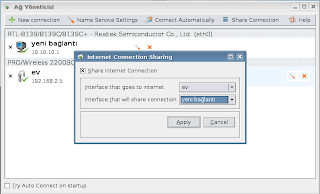
To get the program, use svn command:
$svn co http://svn.pardus.org.tr/uludag/trunk/gsoc/net-sharing/
Then change the working directory to:
$cd net-sharing/openvpn/model2/
Then get the content of model.xml to /etc/comar/model.xml,
and copy tr.org.pardus.comar.net.share.policy file to /usr/share/PolicyKit/policy/ directory.
After that you have to register Net.Share 's share application with the command:
$sudo hav register share Net.Share link.py
Now you are ready to use it, change the directory to:
$cd ../network-manager/
and run it:
$./network-manager.py
The other work is on NM's GUI.
In the GUI push the "Share Connection" toolbar, and set enabled the checkbox, then select the profile name that goes to the internet(it is recommended that this profile's state should be up), then select the profile name that will share the internet to the internal hosts(recommended to be Ethernet based network). Then push the apply button. Now if any failure occures, it will be informed to your screen, if succeeds, an information box meaning that it is ok to share will be shown. Ok it and now enjoy the sharing of your internet with your clients.
To help you, one moment of this progress is:
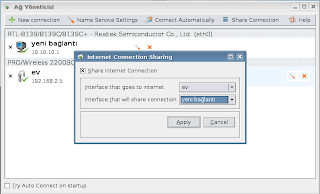
Monday, June 23, 2008
Setting up bridge with comar methods
To share internet connection, i will use bridging. In order to do that, i implement some methods that add/delete bridge interface and add/remove interfaces to the bridge interface. These methods are:
*addBridge(br_name)
*delBridge(br_name)
*addInterface(br_name,if_name)
*delInterface(br_name,if_name)
and also i add a new interface to comar's model.xml file, named "Net.Share" and the above methods are added to these comar interface.
*addBridge(br_name)
*delBridge(br_name)
*addInterface(br_name,if_name)
*delInterface(br_name,if_name)
and also i add a new interface to comar's model.xml file, named "Net.Share" and the above methods are added to these comar interface.
Tuesday, June 17, 2008
OpenVPN Client GUI is coming...
Nowadays i am trying to add openvpn client connection feature to Tasma 's network-manager and soon it will finish. OpenVPN is an application that provides secure connection. To setup an openvpn connection, you have to enter the parameters:
-device type: tun/tap
-domain name or ip of the openvpn server
-port number - occasionally 1194
-protocol number UDP/TCP
-CA certificate
-client certificates: .crt and .key files
-Chipher type: no chipher, BF-CBC, AS-128-CBC, DES-EDE3-CBC
These parameters can be written to a configuration file (assume "client.conf") and the connection can be done easily with the command "#openvpn --config client.conf" if all the parameters are rigth and complete.
You can see codes by clikcing here
-device type: tun/tap
-domain name or ip of the openvpn server
-port number - occasionally 1194
-protocol number UDP/TCP
-CA certificate
-client certificates: .crt and .key files
-Chipher type: no chipher, BF-CBC, AS-128-CBC, DES-EDE3-CBC
These parameters can be written to a configuration file (assume "client.conf") and the connection can be done easily with the command "#openvpn --config client.conf" if all the parameters are rigth and complete.
You can see codes by clikcing here
Monday, June 9, 2008
Meeting with Pardus Developers
Today i went to TUBITAK UEKAE and meet Pardus project developers. The team was very nice and they were working hard to complete the new release of Pardus 2008. While they were doing these, i was studying on my project part that is about DHCP Server Configuration.
Friday, May 30, 2008
Google Summer of Code 2008
Hello everyone,
I have been selected as Google Student Participant this year and my project is Internet Connection Share Module which will be established to Pardus Operating System.
By following this blog, I think you will have enjoyable time and learn what i will have done during the project.
For project proposal, click here
For my personal web page, click here
I have been selected as Google Student Participant this year and my project is Internet Connection Share Module which will be established to Pardus Operating System.
By following this blog, I think you will have enjoyable time and learn what i will have done during the project.
For project proposal, click here
For my personal web page, click here
Subscribe to:
Posts (Atom)
.jpg)