To get the program, use svn command:
$svn co http://svn.pardus.org.tr/uludag/trunk/gsoc/net-sharing/
Then change the working directory to:
$cd net-sharing/openvpn/model2/
Then get the content of model.xml to /etc/comar/model.xml,
and copy tr.org.pardus.comar.net.share.policy file to /usr/share/PolicyKit/policy/ directory.
After that you have to register Net.Share 's share application with the command:
$sudo hav register share Net.Share link.py
Now you are ready to use it, change the directory to:
$cd ../network-manager/
and run it:
$./network-manager.py
The other work is on NM's GUI.
In the GUI push the "Share Connection" toolbar, and set enabled the checkbox, then select the profile name that goes to the internet(it is recommended that this profile's state should be up), then select the profile name that will share the internet to the internal hosts(recommended to be Ethernet based network). Then push the apply button. Now if any failure occures, it will be informed to your screen, if succeeds, an information box meaning that it is ok to share will be shown. Ok it and now enjoy the sharing of your internet with your clients.
To help you, one moment of this progress is:
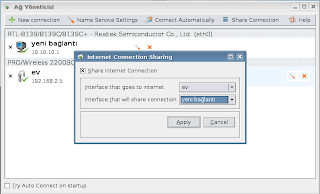
.jpg)
No comments:
Post a Comment